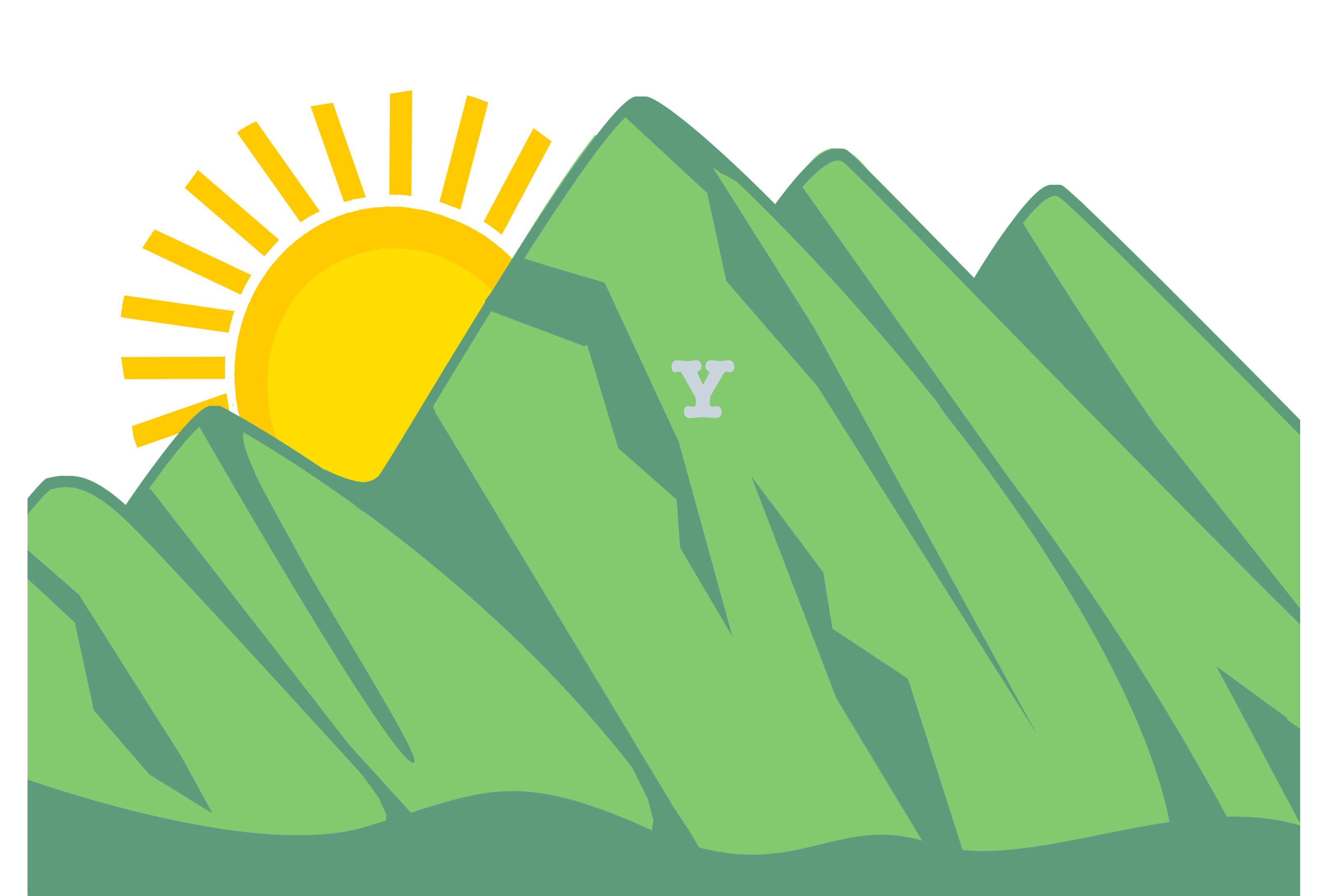Last modified: March 10, 2025
Myschoolfees Payment Instructions
Application Fee Payment Instructions
- Visit MySchoolFees.com
- Complete new user registration or select “Sign in as Guest”
- From the dropdown menu, select “UT – PROVO – PROVO DISTRICT OFFICE”
- Under “Select Category”, click on “Sunrise Preschool”
- Enter $20 in the payment amount and click the green “Add to Cart” button
- Click the green “Checkout” button
- Under “Person’s Name”, type in the name of your preschool-age child
- Under “Comment”, type “Sunrise Application Fee”
- Click the green “Continue to Checkout” button
- Enter your billing information and click “Submit”
- Email a copy of the receipt to the preschool secretary, Rosa Frezzia
Tuition Fee Payment Instructions
- Visit MySchoolFees.com
- Complete new user registration or select “Sign in as Guest”
- From the dropdown menu, select “UT – PROVO – PROVO DISTRICT OFFICE”
- Under “Select Category”, click on “Sunrise Preschool”
- Enter the tuition payment amount and click the green “Add to Cart” button
- Click the green “Checkout” button
- Under “Person’s Name”, type in the name of your preschool student
- Under “Comment”, type “Sunrise (Month) Tuition”
- Click the green “Continue to Checkout” button
- Enter your billing information and click “Submit”
- Email a copy of the receipt to the preschool secretary, Rosa Frezzia